|
Step One
|   |
Once the subscriptions have all been applied, the subscription notices can be printed.
Before they are printed you can check the amounts charged against each member.
Go to:
Member | Member Reports and Data Mining | Annual Charges
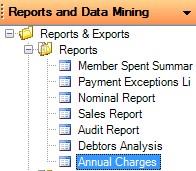
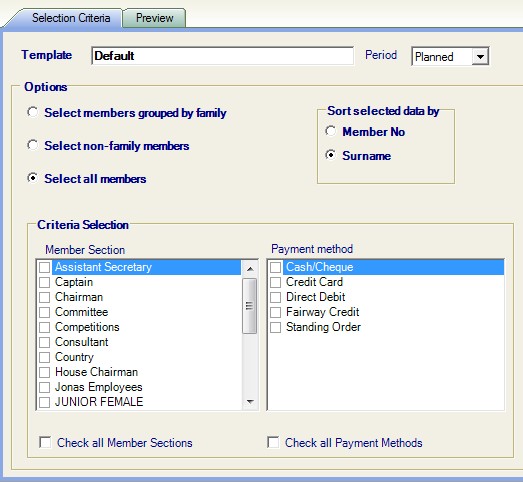
Period = Planned Year
Options = Chose an option
Member Section = Chose all or an individual section
Payment Method = Chose all or an individual method
Click on View ![]()
This will produce a list of all the selected members and the charges that have been made.
The Sales report can also be viewed before printing.
Click on Sales Report
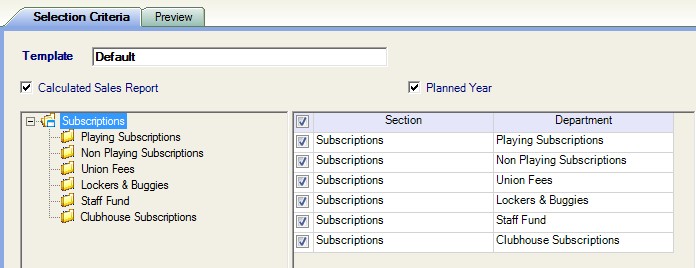
Click in the two boxes, Calculated Sales Report and Planned Year
Double Click on the section heading Subscriptions
Click on view
This will give you a report listing all the charges made and the projected income for the planned year.