|
Sales Report
|   |
Click on Sales Report
Adjust period start and end period dates as necessary.
Double clicking on the section - Subscriptions - will view all
Double clicking on the Department - will view selected department only
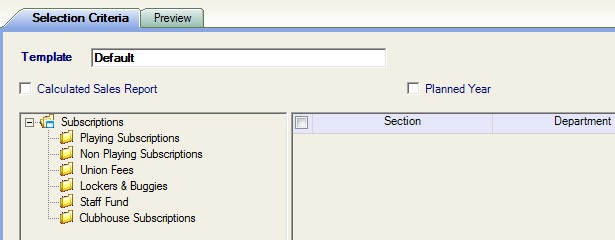
Ticking in both Calculated Sales Report and Planned Year will produce a sales report for the Planned Year.
Ticking in Calculated Sales Report only will produce a sales report for the entered period.
See Understanding ClubMinder Accounts