|
Selling A Locker
|   |
Go to:
Member | Member Finance
Click on Current Year | Extra Services | Edit
Click in the box, in the Available Column next to the item to sell, click on Save.
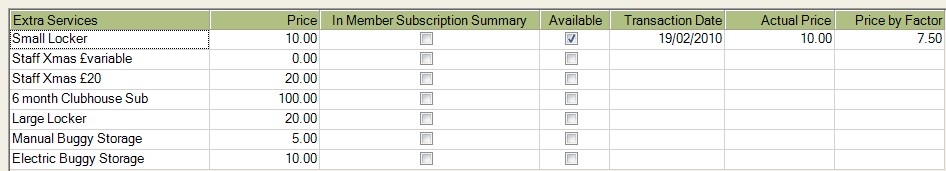
In the example above a Small Locker has been sold the tick is in the Available Column the full price was £10, this has been factored to £7.50.
Now go to Preview Member Statement ![]()
Make sure the period dates at the top of the screen cover the selling date.
![]()
You will see the sale has been recorded.
On the Nominal for the same date the amount will be added to the nominal for Lockers & Buggies and the Members Control Account will decrease by the same amount.
This procedure should be followed for any Ad Hoc sale.