|
Membership Profile
|   |
Go to Member / Reports and Data Mining
Click on: Membership Profile once, then click on the View Report Icon.
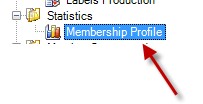
![]() View Report.
View Report.
A box like the one shown below will now appear.
Click on Open.
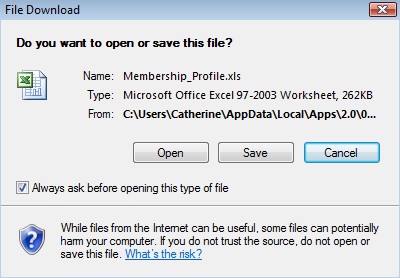
An Excel sheet will now open as below.
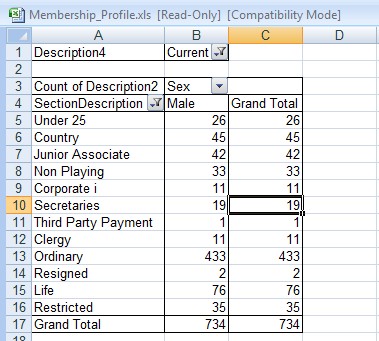
The first action you must take is to refresh the Data.
Click on: Data / Refresh All or Pivot Table click on the red exclamation mark or Refresh.
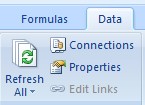
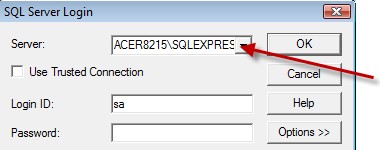
Click on the down arrow to select the correct path to your database (if this is a problem - call 0800 567 0 567 for help)
Once you have the correct path, type in the password, if you do not know the password - call 0800 567 0 567
Once this information has been entered click on OK.
The Membership Profile is now displaying you up to date membership information.