|
Viewing The Membership Profile
|   |
The Membership Profile default has two work sheets. Chart 1 = all the information in chart form and Sheet 1 = all the information in numerical format. These two work sheets must not be deleted.
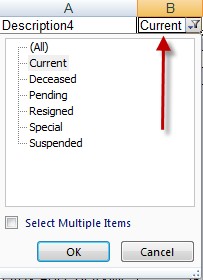
Click on the Status down arrow to change your view, you are able to view the profile for members with different statuses.
If you require further information regarding a category:
Double Click on the number represented in the category.
A new work sheet will now open with the information.
You are able to do anything with this work sheet. If you want to delete make sure you do not delete Chart or Sheet 1.