|
Introduction
|   |
At the top of the screen there is a list of headings.
Member, Planned Year Charges, POS, Club, Admin & Exit.
We will explore the contents of each of these headers through the help manual.
By clicking on each header a drop down menu of contents will be displayed.
Under the MemberView grid there is a ribbon of icons.These icons will change depending on which screen is on view.
Member Details, Member Finance, Member Payments.
To the right of the ribbon of icons is the member whose details are displayed below.
Under the ribbon of icons there is a set of tabs. Each tab will display a different screen relative to the member who has been selected.
In the top right corner of the screen there is a STATUS field. This determines which list of members are being viewed. There are two choices:
Current - which will display all members with a current status.
All - which will display all members regardless of their status.
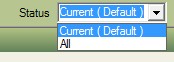
The default will be current, so that only current members are on display.
If a member who has previously resigned and now wants to rejoin, change the status to All and you will be able to find his previous record. The members status can now be changed to current and the member can retain all of his previous records.