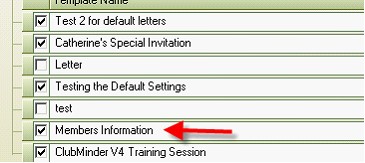|
Creating A Cover Note
|   |
So now you must compose a Cover Note so that when the Member receives the letter as a .PDF Attachment they know who & where it has been sent from.
Go to: E Mail messages

You will need to create a covering note for the letter you wish to e mail.
Very similar to creating the actual letter.
Click on new template, name the template, allocate it the same type of communication and then type in your message and save.
See the example below.
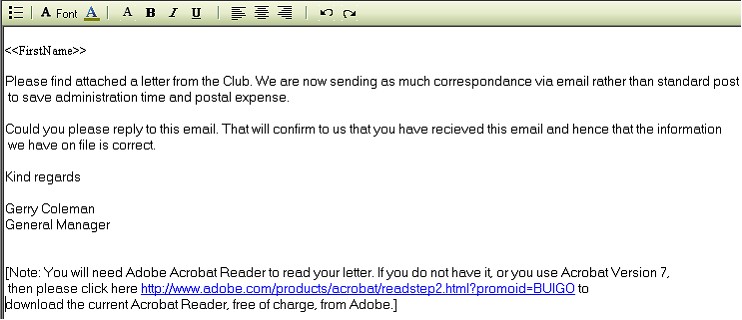
Now you must associate this cover note with the letter template you want to send.
Highlight the template at the bottom of the page:
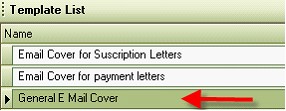
At the top of the page, click on the + to the left of Letters to Members

Put a tick against the letter template you want to attach the cover note to. Click on save.