|
What Columns are shown in a View?
|   |
What Columns are Shown in the View?
Click on the Modify button and you will see:
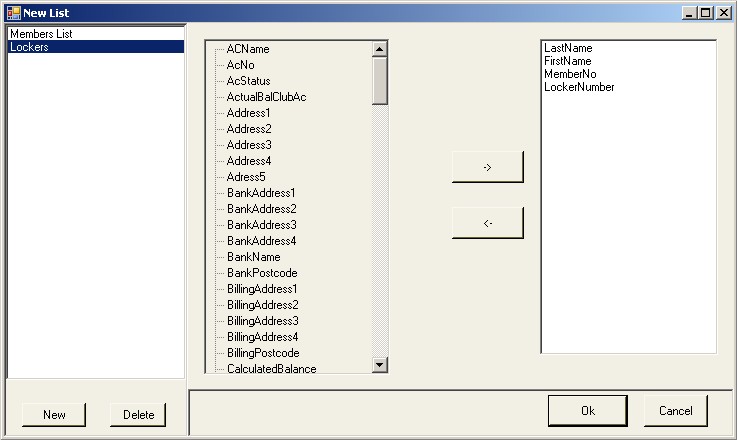
The left hand side of the screen shows you a list of 'Views'.
You can Add (New), Modify or Delete Views.
Central to the screen are a list of all the database fields that you may select. To select a field, just click once anywhere in the field selection pane and then press the first letter of the field name. So if you want Member No, just press M, and keep pressing until you see Member No. Then click on the arrow key to copy it to the right hand pane.
You can also deselect fields by clicking on the field in the right and pane and then clicking on the left direction arrow in the middle.
NOTE 1: The order that you select the fields is the order that they appear in the list. You can change the order from the right hand pane by clicking on the up and down arrows.
NOTE 2: The First field that you select will be the default 'Filter' field in the view.