|
Sections,Departments & Products
|   |
Go to: Club | Setup | Product Code
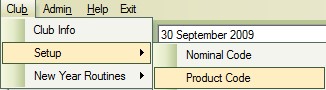
On the left of the window there is a list of the section and departments that have been set up.
The section header - Subscriptions contains all the Departments that contain all the Products.
It is the Department that is allocated the Nominal Code where any Product sold, within the Department, the money will be lodged.
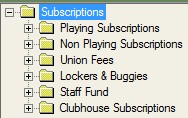
Click on a Department and on the right side of the window, the properties will be displayed.
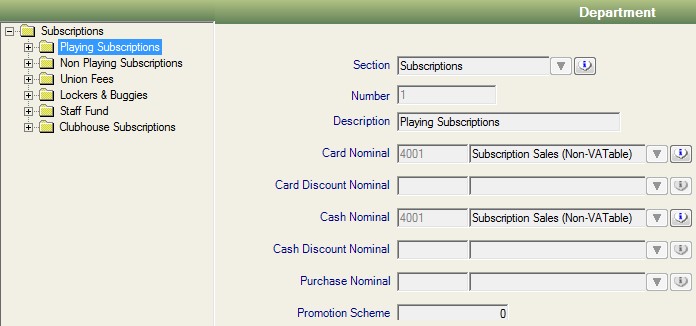
As in the example above the Department Playing Subscription belongs in the Section Subscriptions and any monies lodged will be allocated to 4001 Subscription Sales (Non-VATable).
Click on the + to the side of the Department Title, to view the Products belonging to the Department.

Once the Department is expanded the products can be viewed. Click on a product to view its properties on the right side of the window.

Only the following fields need to be edited: Description Short & Long, Department (choose from the drop down arrow), Product Type.
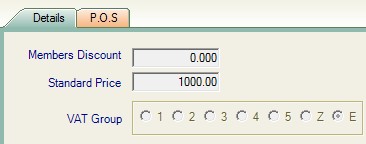
Here the selling price is set and the VAT rate.
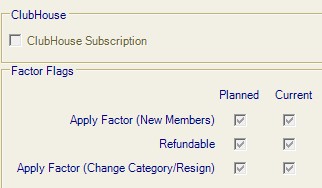
Here the remaining properties for the product are set.