|
Individual Payment
|   |
Go to:
Member | Member Finance | Member Payment Tab
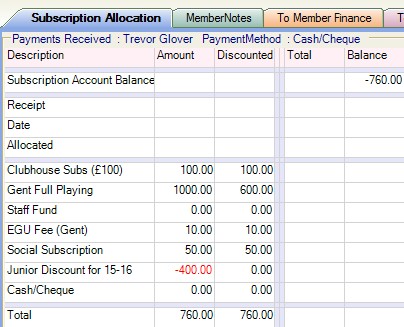
The members Subscription Account is now viewed, as above.

1 2 3 4
To make a payment against the subscription click on the icon 2.
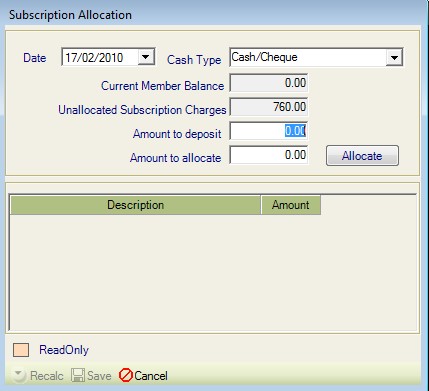
Date - select the date of the payment.
Cash Type - select the method of payment.
Amount to deposit - type in the amount the member has paid.
Allocate - click on allocate to allocate the payment.
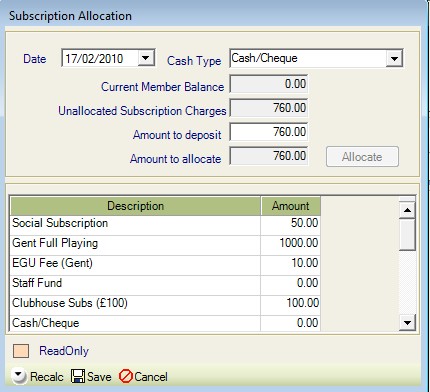
Once the allocate button has been pressed the list of charges appear. this will show how the money will be allocated. If this is correct click on Save, if not and to start again click on Cancel.
If not, where the member has only part paid over right the amounts against the charges, then click on save.
You can click on icon 3 if the transaction needs to be reversed.
You can click on icon 4 to add any notes.
Icon 1 is for General Payments - which will be explained later.