|
Custom Tab
|   |
Custom Tab is for each individual club to add their own information.
So that the information is customized to every clubs own individual needs.
The actual tab will not appear until a custom field has been created.
Go To : Club / Setup / Custom
There are 12 text boxes, 12 yes/no tick boxes, 3 date fields, 2 number fields and 3 money fields.
A good example of using custom fields is where a club need to identify different information for different groups of members and to be able to extract the information out of the data base.
The Committee can be made up of members, male & female, from different categories. Therefore to identify them as one group we can set up a custom field.
Go to: Club / Setup / Custom Field
In the Yes / No Field overwrite the text with Committee.
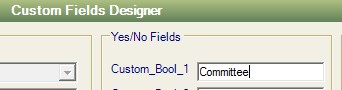
Now click on OK. Return to Member / Member Details and the custom tab will now display a tick box against Committee.
![]()
Click on edit and tick all members that are on the committee.
When searches are being made it will now be simple to set up a search for all Committee Members.
When the Committee change, just untick the members not on Committee and tick the members on Committee. As the search is looking for the tick, it will automatically find all the new Committee Members.
See Find Members
Field Name = Committee
Condition = Equal to
Value = True