|
Creating A New Department | Product
|   |
![]()
At the bottom of the window there is a ribbon of icons.
Add Section:
This will enable a new section to be created. Only the Description field needs to be filled in.
You will not need to add any new sections at this point.
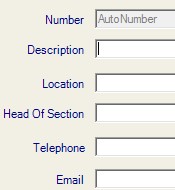
Add Department:
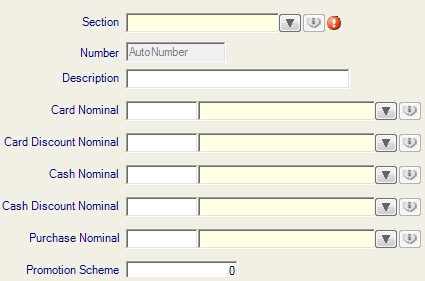
A new department can be created, where a selection of products to be sold need to be allocated a different nominal code.
Click on the down arrow by Section and select the correct section = Subscriptions.
Give the department a description.
Click on the down arrow by Card Nominal and Cash Nominal to select the correct code.
Click on Save.
Once the Department has been created the products can now be created.
Add Product:
Once this is completed click on exit.