|
Adding a Department
|   |
Click on Add Dept ![]()
The screen below will now appear.
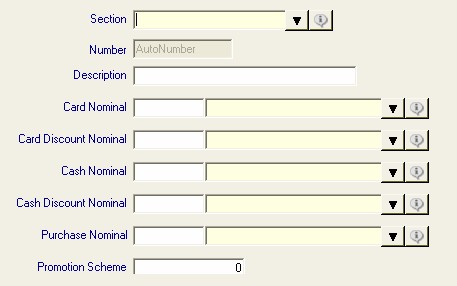
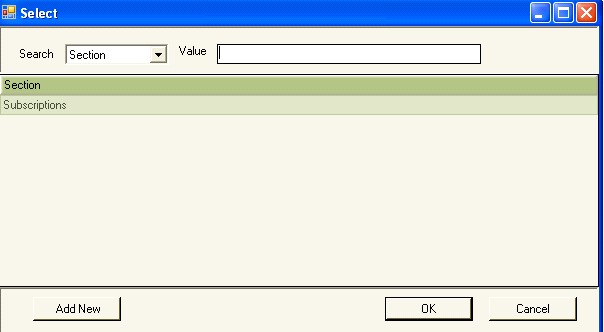
Clicking on the Section down arrow will show the above box.
Highlight the relevant section you require the new department to go in and click on OK.
![]()
Click in the description box and type in the description of the department.
![]()
For this example the department is called Subscriptions Playing Members.
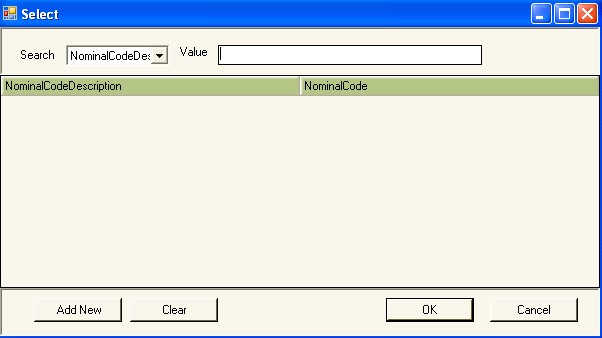
Clicking on the Card Nominal down arrow will show the above box.
Click on Add New.
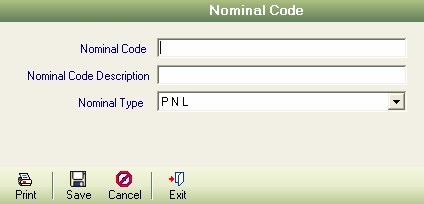
Type in the Nominal Code for this department.
Type in the Description for this department.
Click on the down arrow for Nominal Type and select the correct Nominal Type.
Click on Save.
Do exactly the same for the Cash Nominal.
Click on Save.
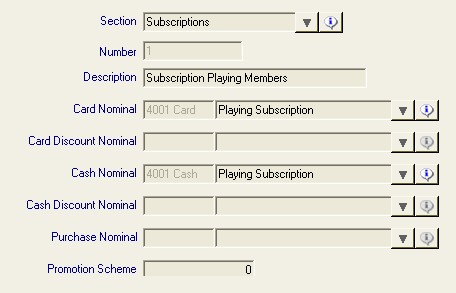
The Department is now set up and a folder will now appear on the right hand side.
![]()
Now we have a section – Subscriptions and within the section there is a department – Subscription Playing members.
![]()
Clicking on the + will hide the department folder.
Click on the + to show the folder.
![]()