|
The Desktop
|   |
Main Features of the ClubMinder.net Desktop
The system will start with the desktop that was last saved under your user name and password. Generally it will look similar to this:
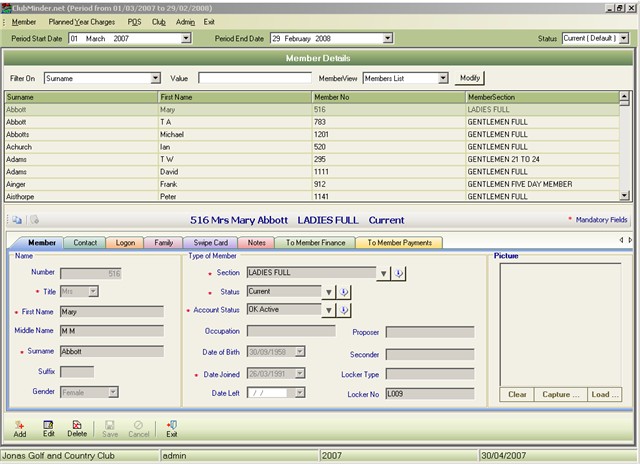
Main Menu Items
These will reflect the manner in which your system has been configured but will generally include menus for Members, Planned Year Charges for next year subscription settings, POS or Point of Sale Control, Club for setting up everything to do with the Club, Admin for looking after the way the application operates, and Exit button.
Period dates
Period dates select the start and end dates of the data you wish to process. Generally, reports work within these limits. If Brought Forward or Carried Forward figures are required (such as in a Statement) then these will be calculated according to these dates.
MemberView
MemberViews allow you to display a sub-set of the database in the Member Grid. Click on the Modify button to the side to add new MemberViews or alter what you already have. Once you have a MemberView, just click on a column heading to sort in either ascending or descending sequence. Select the Filter On drop down menu to choose a column for filtering. Then just type in a Value in the Value field to start your filtering. See Controlling Views for more information
Member's Detail Tabs
These tabs allow you to look at various information regarding a member. There are three main groups: Member Details (as shown above), Member's Finances for historic, current and planned year information, and finally Member's payment for lodging subscription and other payments into the system.