|
Log On Tab
|   |
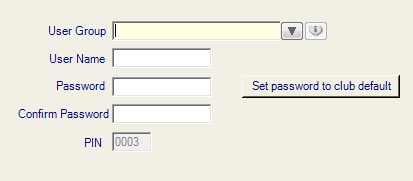
This tab is where a user can create their own log on details for the application.
The user group can be changed to be an Administrator. Then the user name & password can be added.
When the user next opens the application on the desk top they can use their own user name & password.
This is important as then each user will have their own Member Views
Also, when the user changes a member record, the change is logged in the member notes against that user.