|
Extracting The Data
|   |

This will bring together all the required information with all the required members as below.
Once you have extracted the data required.
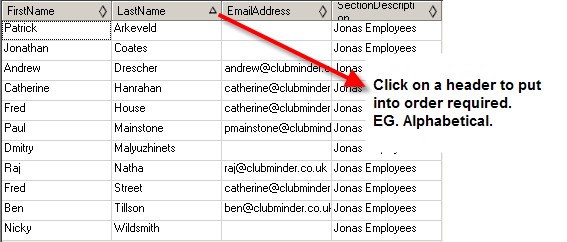
You can now view the information and print it out.
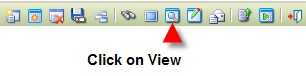
Once viewed this can be printed.
Or
Click on export and export the information onto an Excel Spread sheet and save.
When you click on the export button the system will allow you to save the spread sheet to a place of your choice.
The programme will tell you that the spread sheet has been exported successfully.
The first time you open the spread sheet you must unprotect it. Go to Tools unprotect. You can now make changes to the spread sheet.
Go to: Tools | Unprotect.
